- Sign in to Blogger. This will take you to your Dashboard.
- Under the blog you wish to change the font for, click on Layout.
- You are now in the 'Add and Arrange Page Elements' screen. Click 'Add a Gadget'.
- You are now in the 'Add a Gadget' screen. Scroll down to where it says 'HTML/JavaScript'. Next to that, click on the (+) sign.
- You are now in the 'Configure HTML/JavaScript' Screen. Under Content you'll see a large box, paste the entire following HTML code from the font you'd like to use in that space.
- Click 'Save'.
Here are the fonts you can use:
Papyrus:
Lucinda Handwriting:
Comic Sans:
Harrington:
There you have it!
***P.S. All of these fonts are courtesy of The Cutest Blog On The Block: Blog Secrets.
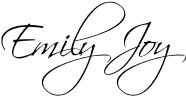






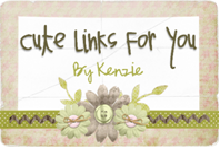
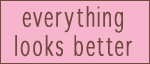

2 comments:
THANK YOU!!
that's cool!
I changed the fount of my blog and It looks SO nice! =)
Post a Comment