1. Log into your blogger account.
2. Go to your blog Layout and then to your Edit HTML.
3. Scroll down until you see this code:
body {
background:$bgcolor;
4. (Sorry this is bold :) Copy the code in bold above.
5. Replace the code with this:
background:url();
Inside the parentheses, insert the image URL I will give you when I post the free backgrounds! Enjoy!!!
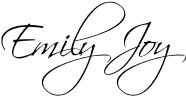






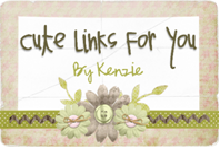
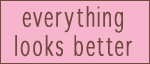

4 comments:
Is it near the top bottom where?
I LOVE the dragon one and went to put it up but um, it doesn't show up! What's going on?
I did my background, and it didn't work.
I'm really sorry!
I don't need one, that's OK.
Oh! I know what you could do!
I need one for my Hot Heart blog.
2 Column, with green and blue as the main colors.
Coudl you do that?
Srry my question didn't make sense. What I mean is in the HTML thing where is the part that says body {
background:$bgcolor;
Post a Comment