I love the new feature that Blogger has created! It is amazing and oh-so-helpful! I love checking to see who's on my blog :) A big thanks to Robin Blogs who originally posted a tutorial on this. She's the one who got me started on stats! So thank you Robin Blogs!
OK, I really love this tutorial :) I hope you find it as helpful as I did!
First, go to your Blogger Dashboard and locate which blog you'd like to view stats on. I chose for this tutorial to use my design blog. So after you decide which blog, select 'Stats' like shown above.
Clicking on 'Stats' will take you to a page that looks similar to this. This is an overview of your stats! Here are the features of this overview page...
Red This is very important! You can view the stats for your blog by Now, Day, Week, Month, All Time.
Yellow This shows how many people have visited your blog at a given time. Just roll your mouse over the dots, and the date, time, and page views will show up! An example is that on September 5, 2010, at 9:00 PM, I had 28 visitors. How cool is that???
Orange This is probably my favorite feature! It shows you the page views today, yesterday, last month, and all time. I've had 93 page views today, 92 page views yesterday, 2,638 page views last month, and 6,133 all time.
Blue I found this feature to be the most tricky, but what I've made out of it is that it shows which posts your readers have read the most between a certain date. For example, today the certain date is August 31, 2010 - September 7, 2010. So most people have read my Anna's Cabana Bash Giveaway post since then.
Green I love this feature! It shows who is linking to your blog! This is a fabulous feature! I used this to see who has linked to me. I found out that I was tagged in numerous posts, and that I had 68 people being referred to my blog from a certain site! Awesome feature :)
Purple This shows from where in the world most of your blog traffic is coming from. There is also more information, mentioned below...
Blue That is the page you view when you first click on Stats. It is just the basic information you need.
Gray This tab will tell you which posts are generally your readers favorites :)
Teal This shows you the referring URLs {Blogs that have YOUR link in them}, referring sites {Shows which sites a lot of your readers are coming from}, and keywords {what someone searches in a search engine and comes up with your blog. i.e. The keyword that most people use to find my blog is 'chic premade templates'}.
Green Where in the world are most of my readers? Well according to the Audience tab, the majority is from the U.S.A, but I also get views from Malaysia, Canada, Indonesia, Ireland, Australia, U.K., Philippines, Singapore, and Germany. How fun! It also shows a circle graph on page views by browser, and page views by operating system.
Gray This tab will tell you which posts are generally your readers favorites :)
Teal This shows you the referring URLs {Blogs that have YOUR link in them}, referring sites {Shows which sites a lot of your readers are coming from}, and keywords {what someone searches in a search engine and comes up with your blog. i.e. The keyword that most people use to find my blog is 'chic premade templates'}.
Green Where in the world are most of my readers? Well according to the Audience tab, the majority is from the U.S.A, but I also get views from Malaysia, Canada, Indonesia, Ireland, Australia, U.K., Philippines, Singapore, and Germany. How fun! It also shows a circle graph on page views by browser, and page views by operating system.
So how cool is all this new info? Let me know if it's helpful! Have a great day!










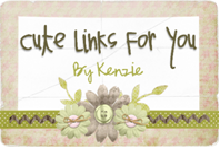
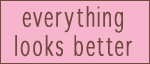

1 comment:
beerandy FASHION
Hi emily, are you really 14 years old? the best! can't believe it! at your age your doing this tutorials...wow!
Post a Comment