Edited to add... this tutorial is no longer available!!! Blogger codes do not accept this anymore. Sorry!!!
***Thanks BlogSpot Blog.NET for this great tutorial!!!
***Thanks BlogSpot Blog.NET for this great tutorial!!!
Do you have an old blog you don't write on anymore, but you do have a new one? This tutorial will show you how to redirect all the traffic from your old blog, to your NEW one!!! (For an example, go here, to my old design blog.)
OK, so let's get started!!!
- Log in to your Blogger Dashboard - Go to Layout/Edit HTML
- Hit the 'Control' 'F' buttons on your keyboard and find this code:
In the red... the 3 means the number of seconds before it will redirect to your new blog. It will not redirect to your new blog until your old blog page has fully loaded. You may change the 3 to whatever number you want!!! In the blue... Put in your NEW BLOG URL!!! Not your old one, but your new one. This is the blog you will redirect to.
Save your old blog and preview. (Depending on how many seconds you set your redirect at) Your old blog should redirect to your new blog!!! If you have any problems getting this to work, shoot me an e-mail at photogal2014@gmail.com. Thanks!







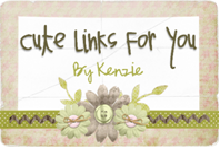
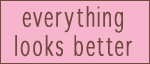

No comments:
Post a Comment