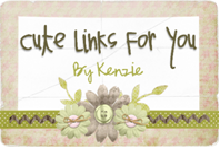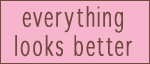Wondering how to get the followers gadget in Blogger? Well, this tutorial is for you!
Step 1: Go to your blog's Dashboard {www.blogger.com}:
Step 2: After deciding which blog you'd like to put the followers gadget on {it can go on all of your blogs if you'd like!}, click on the down arrow {before the View Blog button}, and select Layout, as shown in the picture above.
Step 3: Once in the Layout page {pictured below}, select 'Add A Gadget':
Step 4: In the gadgets pop-up window, scroll down until you see the Followers gadget:
Step 5: Click on the blue + sign.
Step 6: Change the Followers name {if you'd like. You can leave it 'Followers' if you want!}, and click Save:
Step 7: Move your new Followers gadget up and down in the sidebar {in Layout}, if you want it lower or higher:
Step 8: Click Save Arrangement {the orange button at the top}, and preview blog!
Now go get yourself some followers!