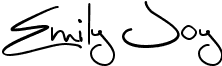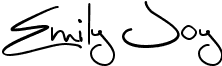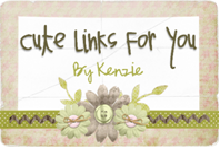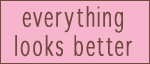Hello friends! Have you heard everyone talking about Blogger's new post editor? Well I have too, and I decided to check it out! So for those of you interested, here are the instructions:
1. Go to your Blogger Settings.
2. Under Basic, scroll all the way to the bottom.
3. Under Global Settings where it says 'Select Post Editor', check 'Update Editor'.
4. Click Save and Done!
It is very simple! Here are some things you will be able to do with the new editor:
1. Strikethroughs. These are very fun! I wrote a
tutorial on them, but now that you have the new post editor, you won't need it! Here is an example:
I hate love tomatoes!
2. Undo button! Like if you accidentally delete a picture... UNDO, and presto! Your picture is back!
3. More Fonts! Fun Fun Fun!!!
4. This feature was on the old editor too, but smallest, small, normal, large, and largest text.
5. Bold text.
6. Italic text.
7. Text Colors!
8. Text Background color! This is a very cool feature, especially if you are using blockquotes! Then it looks really neat!
9. A new link bar. It is bigger and you can select the text.
10. You can number things: - Volleyball
- Soccer
- Basketball
11. Or bullets:
Well that's all! Hope it helps!