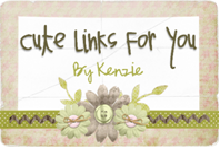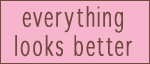Anyway, here's a tutorial of sorts on how to use some cool new fonts in Blogger!
First off, I am using the Blogger in Draft, so if you don't have that installed, please see here.
Also, these picture might be a little small, so if you need them bigger just click on them!
OK! Now, go to make a new post {Dashboard>Orange 'create new post' button}. Now type something!
Now highlight the text, and pick a font {really, pick any font!}:
I just picked Arial, but you can pick any font you'd like!
Now switch from 'Compose' to 'HTML'.
You MUST delete everything after the "font family:", until the ";". It will look something like this once you're done: "font-family: whateverfontyouwanthere;"
So once you delete that line, add whatever font you want! This has worked with every font I have tried. Try these: Amelie, Another Typewriter, HaloHandLetter, David, Adobe Caslon Pro, and whatever other fonts you want to try! For this tutorials sake, I'm just going to use Amelie. So just type {right after "font-family:"} Amelie, and go back to 'Compose' mode!
You can then adjust from there the color, size, and whatever else!
I hope this tutorial worked for you! Leave a comment if you try it!
The tutorial at work :)
The tutorial at work :)